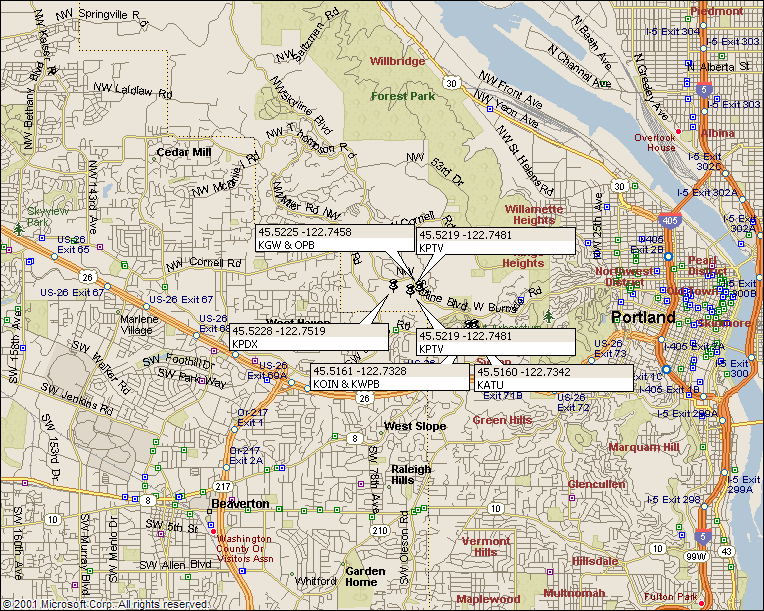
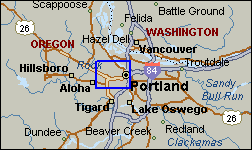
Portland Digital TV Towers |
| Find your longitude and latitude in http://itouchmap.com/latlong.html then compare to the locations shown to the right.
If you know your location, you can
Keep in mind there may be hills
* HDTV on first sub-channel
|
|
Note: These are all UHF stations. Rabbit ears might work if the towers are close by, but they're not designed for UHF. Use a UHF antenna,preferably a UHF-only antenna unless you also want to pick up analog stations. Unless you're very close to them, you can use a directional UHF antenna for the best result. Good ones are the Silver Sensor (indoor) and Channelmaster or Winegard (outdoor). If you're really close to the towers, you might need to do something to weaken the signal as it could be bouncing off hills and buildings.
| Map | ||
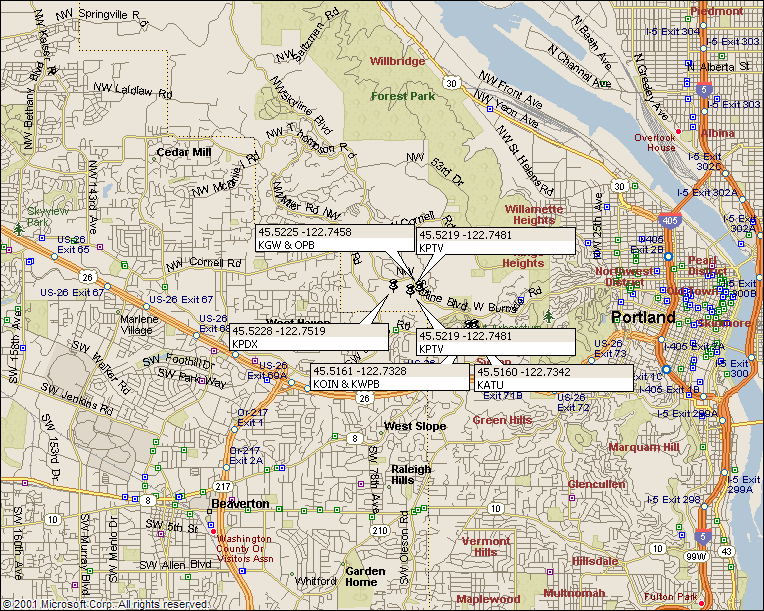 | ||
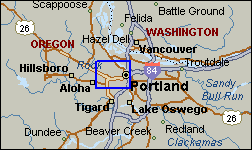 | ||